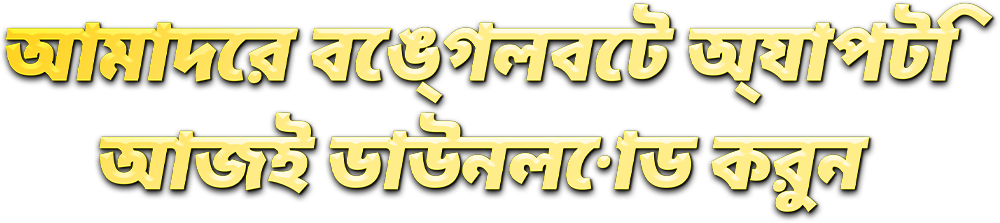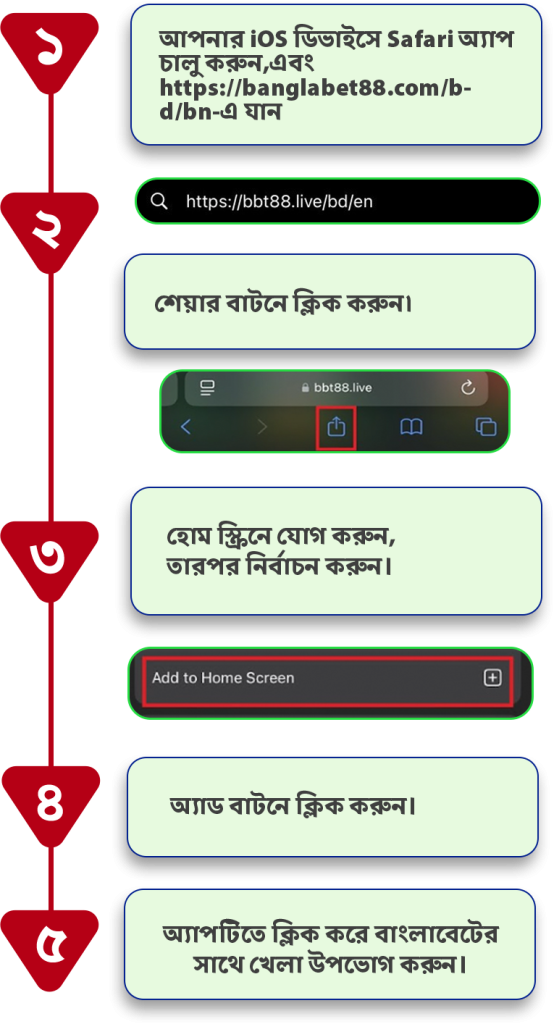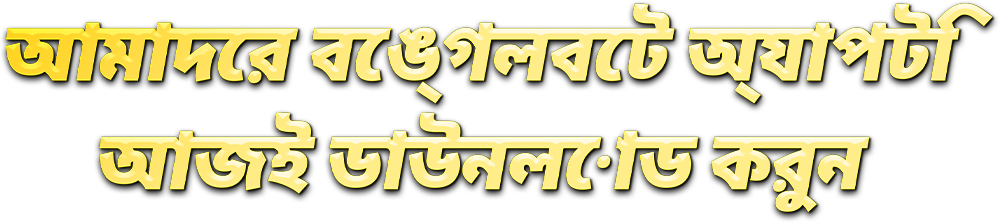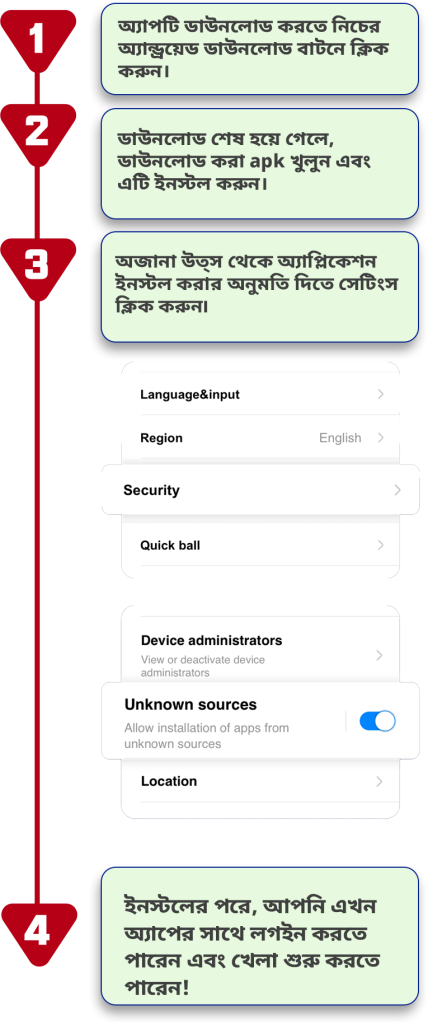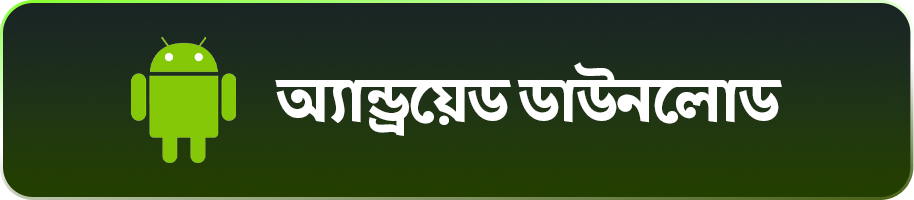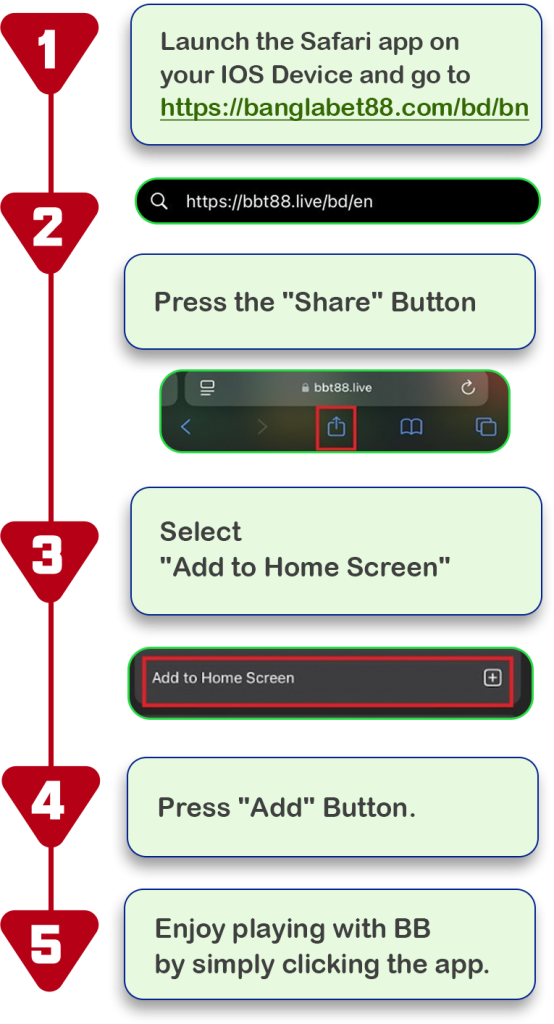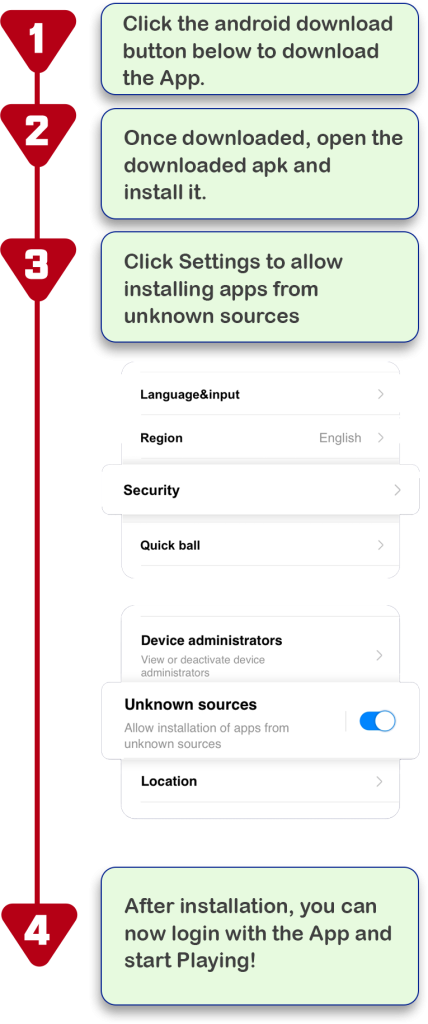Desktop
1. Go to https://bbtlink.co/nbblnken and log in.
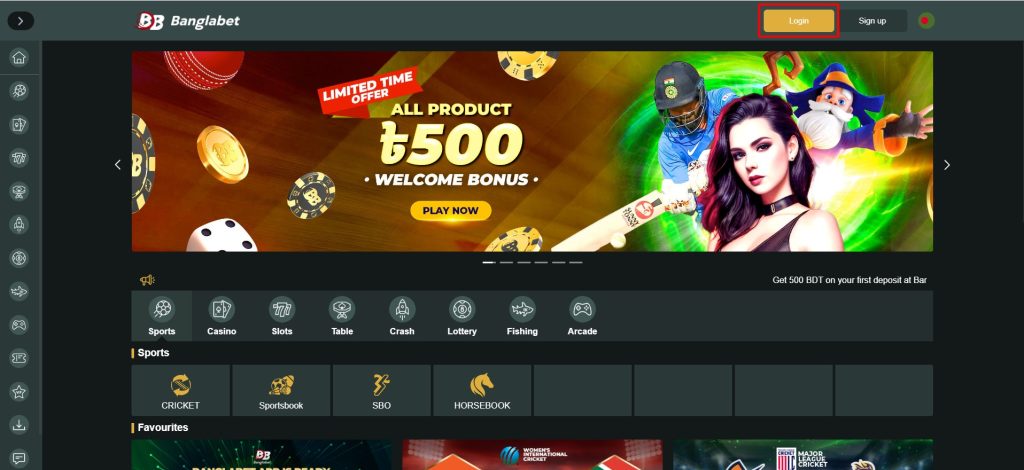
2. Go to Member Center.
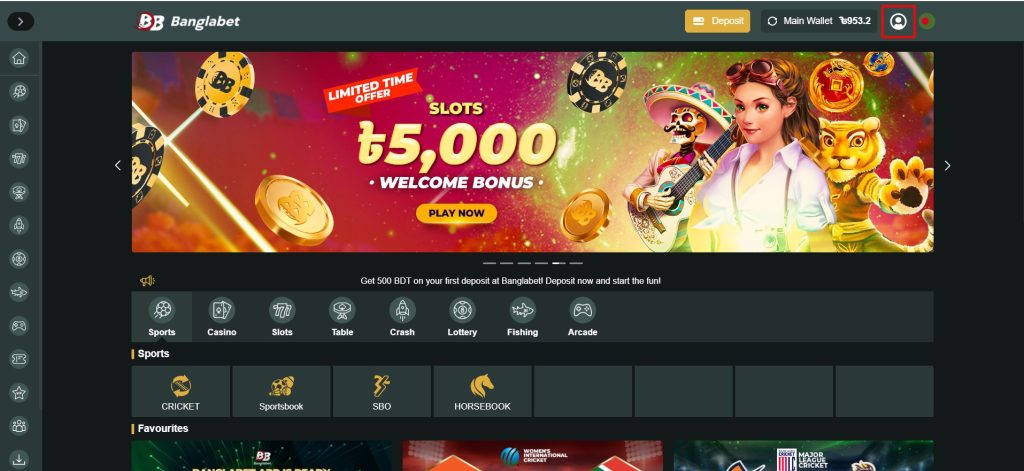
3. Under profile, click Reset Password.
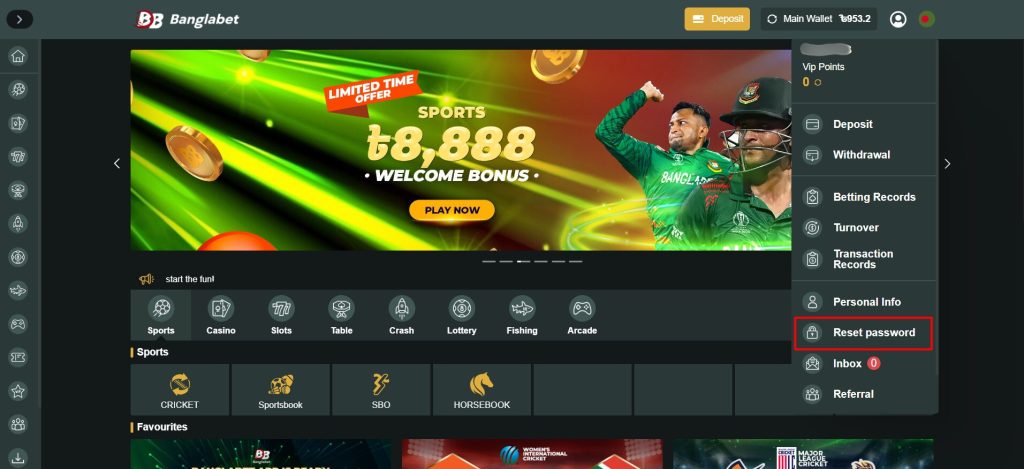
4. Input current password and new password.
5. Once done, click confirm.
Mobile
1. Go to https://bbtlink.co/nbblnken and log in.
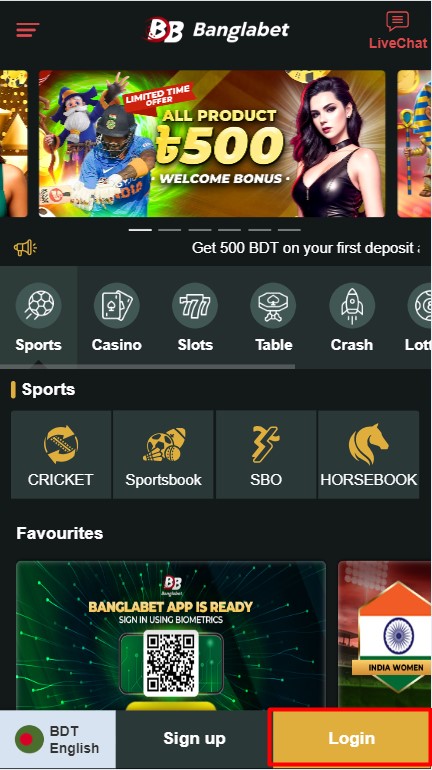
2. Go to My Account.
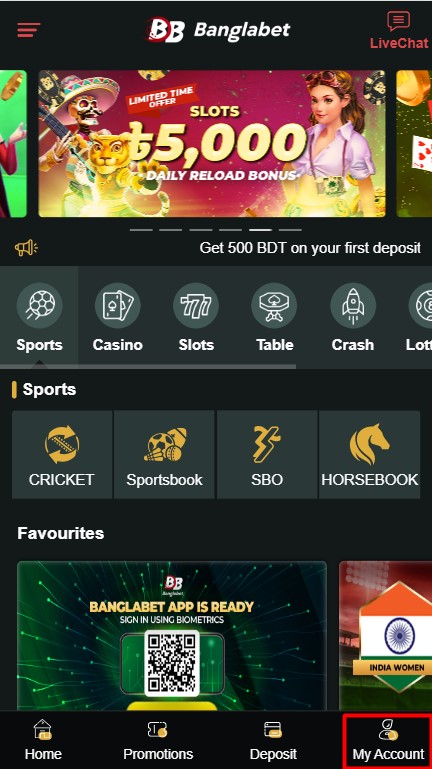
3. Browse and look for Reset Password.
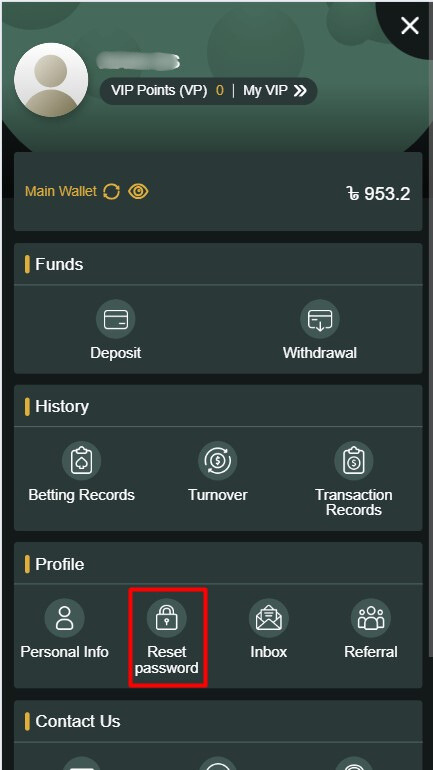
4. Input current password and new password.
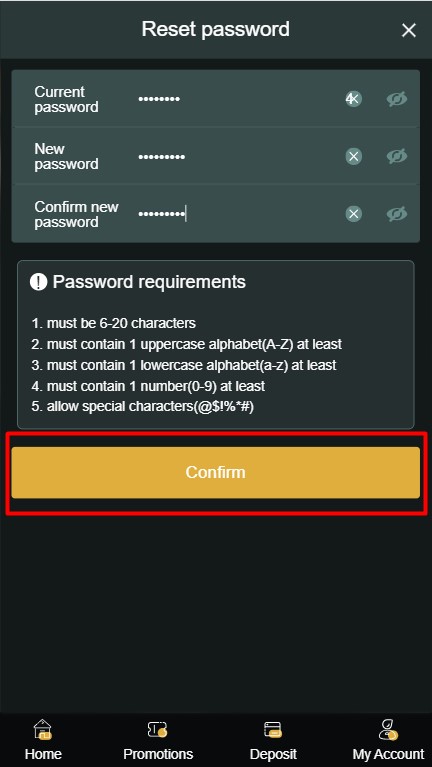
5. Once done, click confirm.